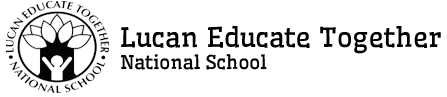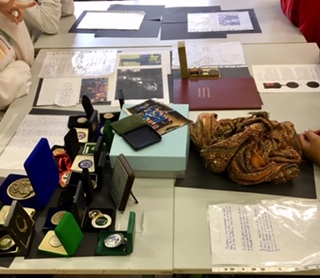Folensonline for English (Starlight) and SESE (Unlocking SESE)
1. Go to https://www.folensonline.ie/ and click register.
2. Select Teacher.
3. Fill in a surname, email and password.
4. For Roll number use the code Prim20
Edco digital for Gaeilge (Sin E). Using this site you can listen to the comprehension
texts also.
1. Go to https://edcolearning.ie/User/Login
2. Enter username: primaryedcobooks
3. Enter password: edco2020
CJ Fallon for Maths (Busy at maths) and Gaeilge (Leigh sa bhaile)
1. Go to https://www.cjfallon.ie/
2. There’s a yellow notice at the top of the page with a blue click here button.
3. Click on primary, 6th class, Maths, Busy at Maths or primary, 6th class, Gaeilge,
Leigh sa bhaile
4. A pop up will ask you to register with your name, email address and to choose
whether you are a student, parent or teacher.
New Wave answer books
https://www.prim-ed.ie/contentfiles/41636_NWMM_TM_6th_Class.pdf New Wave Maths 6th class
https://www.prim-ed.ie/contentfiles/41650_NWEIP_TG_6th_Class.pdf New Wave English 6th class